The Reviewer Comment Administration page allows reviewers to build a library of shopper comments.
Get started on the main Admin Page.

Since the Reviewer comments are related to shoppers, there is no need to preselect a client and a survey. Simply use the QuickJump bar!
Once on the Reviewer Comment Administrator page, you will see a list of already made comments, if any exist.

Use the Add Comment button to add a new comment, or the Edit button to edit an already existing comment.
If you want to add a new comment, a new page will be brought up.
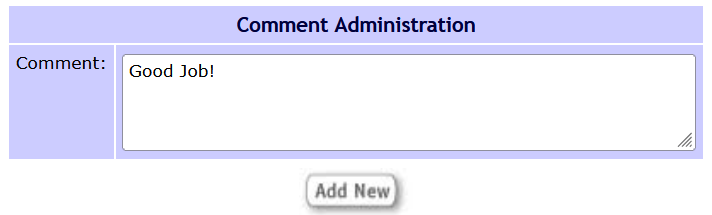
Simply enter the desired text, and use the Add New button below it.
On the other hand, editing an existing comment allows you to edit the text, or delete the comment completely.

Use the Save Changes button to save any edits you did, or confirm the deletion in the popup that appears if you use the Delete Comment button.
Once created, these comments show up automatically Review View page, in the Reviewer Controls section and can be added into the shopper comments field by simply selecting them from the pull down menu.

 Comments of any length can be emailed to the shopper, but only the first 255 characters of your comments will be stored in the shopper's log.
Comments of any length can be emailed to the shopper, but only the first 255 characters of your comments will be stored in the shopper's log.
